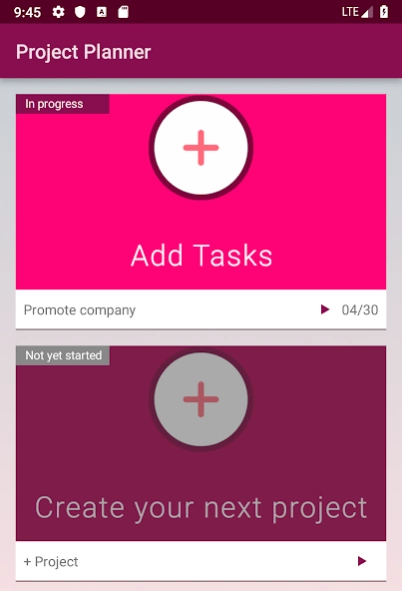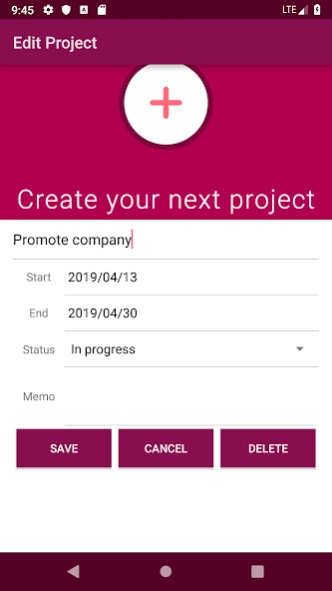Project Planner 5.0.2
Free Version
Publisher Description
Project Planner - Project Planner is a simple project management app with Gantt chart view.
Visit the link for Official Upgraded Version!
https://play.google.com/store/apps/details?id=io.ascent24.projectplan.gantt
*Gantt Chart can be viewed in landscape mode only*
Project Planner is a simple, easy-to-use & well-organized Project Management app with a Gantt chart view.
Create Business Projects and schedule daily life tasks on the go.
Overview multiple projects and still work stress-free!
Projects management App.
*But...More RELAXED!!!* No annoying reminder, or big red pending tasks notifications.
With the most effective Gantt chart view, get everything about your project in a wink, keep yourself and your team updated on the progress and manage all types of projects stress-free.
It’s time to map out a timeline for all your projects!
We know we should have mentioned it first – *FREE TO DOWNLOAD & USE!*
KEY FEATURES
1. Create, Manage and Edit projects and tasks on the go.
Easy and simple to work and handle.
2. Categorize your projects in folders based on type.
3. Create or Add unlimited entries of tasks, subtasks, and notes. Even add a new task at any level, manually.
4. Open your projects in your mobile or Tablet #Compatible!
User-friendly to organize, view, and change orders of the projects.
5. We are well aware of how annoying alarms and notifications are! That’s precisely why we have added customizable reminders and notifications.
Planning for a Tour?!? Use the Planner! It’s FUN!
About Project Planner
Project Planner is a free app for Android published in the PIMS & Calendars list of apps, part of Business.
The company that develops Project Planner is bcliks. The latest version released by its developer is 5.0.2.
To install Project Planner on your Android device, just click the green Continue To App button above to start the installation process. The app is listed on our website since 2021-06-19 and was downloaded 2 times. We have already checked if the download link is safe, however for your own protection we recommend that you scan the downloaded app with your antivirus. Your antivirus may detect the Project Planner as malware as malware if the download link to com.projectplan.gannt is broken.
How to install Project Planner on your Android device:
- Click on the Continue To App button on our website. This will redirect you to Google Play.
- Once the Project Planner is shown in the Google Play listing of your Android device, you can start its download and installation. Tap on the Install button located below the search bar and to the right of the app icon.
- A pop-up window with the permissions required by Project Planner will be shown. Click on Accept to continue the process.
- Project Planner will be downloaded onto your device, displaying a progress. Once the download completes, the installation will start and you'll get a notification after the installation is finished.